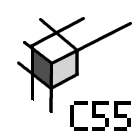
A blog post
This is a recklessly made blog based on haphazard static file generation scripts.
"New" laptop
I set up a new-to-me laptop for myself now, as an upgrade to the Dell Precision M6800.
The model I chose is the Dell Precision 7760 with a 4K display. It's a 2021 model, so not exactly new, and I did buy it second hand, but it is essentially new compared to the 2013 model year M6800.
The other alternative was the Asus ZBook Fury G9. However, I decided its glass 4K display is a problem for me as the glass can easily break in my heavy handling of the laptop. I do require a fairly rugged laptop. The Dell does not have a glass display as it doesn't have a touchscreen.
It took about a week to set up the 7760 to:
- match my workflows
- to get the archaic desktop environment I use to behave reasonably on the high DPI display
- and to update my workflows a bit, to better suit having multiple reasonably performing laptops instead of a main one and then a bunch of almost absolute junk in comparison, with was the case in 2014 when I set up the M6800.
I still use Fedora, which I started to use with the M6800. It's been working very well even when using IceWM instead of any of the recommended desktop environments.
I started using Syncthing for some things. It seems to be quite useful for synchronizing things between always-on devices like my main laptop and phone, without a central server or central file storage. Regardless of whether this proves good long term, it is immediately obvious they do have a nicely set up organization and sponsors, and they also have a well defined development goal (issues are often rejected as nonsense or as out-of-scope, which is a good sign).
Why I didn't go with the 7770:
- It's more expensive
- It's not that much more performant
- The mouse doesn't have buttons anymore. The 7760 is the last one in the series to have mouse buttons.
Why I didn't go with the 7780:
- It's this year's model so it's crazy expensive and barely available
- The mouse doesn't have buttons anymore. The 7760 is the last one in the series to have mouse buttons.
- I don't actually know if they have built any yet with a 4K (UHD) display
What I like about the 7760:
- The 4K display (This is why I bought it)
- The performance (This is why I bought it)
- The sound of the fans under heavy load. The noise is spread among a very wide a frequency spectrum and is surprisingly low pitched, while the fans are moving lots of air. (This isn't why I bought it but it's a very nice bonus)
- The touchpad has buttons (It's ridiculous that this needs to be specifically mentioned nowadays)
- The touchpad is still small enough (even though they unnecessarily enlargened it compared to the M6800) to not require using the "Disable While Typing" option. That option makes gaming and using CAD software impossible. I do not understand why people want huge touchpads that require it and make the laptop almost useless.
- It's got a modern set of ports and expansion slots, and the full size SD card reader is super useful (altough again, I don't understand why every laptop doesn't have it)
- It does look good (I don't really care though. I'd like more of a theft deterrent look)
What I hate about it:
The only thing I hate is the keyboard.
The keyboard layout is screwed up in various ways:
- The up and down arrow keys are tiny
- The numpad up/down keys are an alternative, but they don't work in all applications. I'm having bad luck in many terminal applications at least.
- The main pageup/pagedown keys are fn + tiny up/down
- This is grossly impractical and forces one to use the pageup/down keys on
the numpad when using only one hand. However these do not work with about
50% of applications without setting up special keybinds. Of course, that's
not always possible.
- Programs where these don't work where I don't know how to even begin to fix it:
- less
- gitk
- The home and end keys are fn+F11 and fn+F12
- This gives only two practical options for using the home and end keys:
- Use the fn lock function, overriding all F1-F12 keys to their fn alternatives, and requiring fn+F1-F12 for the actual F1-F12 key
- Use the numpad home and end keys. These don't work in all applications and of course you can't use the numpad number keys then
- Some keys have been doubled up in the firmware in such a way that they literally produce the same keycode to the OS, so they are not separately mappable and essentially just create useless keys that could have been used much better if the designers had a few more brain cells
- The delete key is doubled up as the "CE" key above the numpad
- This has been done to match with the Windows calculator default keybindings. Ridiculous waste of keys.
- There is literally one key between the actual delete key and this doubled up "CE" key, and that key is the "calculator" key!
- The F9 key is doubled up as a "+/-" key above the numpad
- This has been done to match with the Windows calculator default keybindings. Ridiculous waste of keys.
- Funnily enough the "switch display" key (fn+F8) presses win+p. Dell truly gave up on writing Windows drivers and just hardcoded Windows 11 key combinations in their firmware.
All of this would be remediable if I managed to get access to modifying the firmware of the controller that translates the keyboard matrix coordinates into scancodes. Aside from the prints on the keys themselves, all of this nonsense is implemented there.
I even checked that the keyboard matrix is connected to an ECE1117, which is likely connected via a proprietary BC-Link bus to a host controller
- The host controller in some Dell laptops is MEC5105. This one might have that exact same one or something very similar
- You can't find a datasheet for MEC5105
- The supposed host controller is probably in some ways similar to the MEC1705 or MEC142x for which you can find a datasheet.
Anyone got ideas how to get access to the host controller firmware and how to flash it?
A special mention about the Precision M6800's keyboard:
In the M6800, which is now my secondary laptop, the keyboard is basically perfect:
- The arrow keys are shaped appropriately
- Pageup and pagedown keys are placed at the upper left and upper right corners of the arrow keys. This SUPER convenient. Absolutely lovely.
- The screen brightness control is fn+up/down. This is super convenient for brightness control.
- To complement this, I set win+up/down to control audio volume
- The home, end, insert and delete keys are separate from the F1-F12 keys, coming right after them on the top row, which is convenient enough (right next to backspace)
- Even the sysrq/print, scroll lock and pause keys are available. They are mapped as fn+home/end/insert and marked properly on the keys.
Keyboard conclusion
All this makes the Precision 7760's keyboard layout an absolute joke in comparison. The only saving feature of the 7760's keyboard is the remaining full sized numpad which allows enough keybindings to be set up to work around the issues.
In the Precision 7760, I think I can for example remap the pageup, up, pagedown, left, down, right (3x2 keys) layout onto the numpad 1,2,3,4,5,6 keys using showkey and setkeycodes. I have yet to try this. This will of course render the numpad useless for typing numbers, but I super rarely use it for that purpose so completely remapping it is definitely an option. Most applications do not use the numpad scancodes/keycodes for anything, as most laptops don't have the numpad and people use laptops a lot.
Setting up xdg-desktop-portal
I started with a Fedora Workstation, which is the Gnome Shell spin of Fedora, and then modified it to use IceWM. This was a bad idea because of a new mechanism called xdg-desktop-portal.
The short answer to how to make this work is: Switch to a Fedora spin which most closely resembles IceWM - one which uses Xorg instead of Wayland, and doesn't require a plethora of background services to provide all kinds of things. What I ended up doing was:
sudo dnf swap fedora-release-identity-workstation fedora-release-identity-lxqt
sudo dnf remove xdg-desktop-portal-gnome
and then a bit of cleanup, plus I made sure my .xinitrc has this:
export XDG_CURRENT_DESKTOP=X-Cinnamon
exec dbus-launch --exit-with-session icewm-session
This avoids the issue of xdg-desktop-portal-gnome being available and somehow messing up the xdg-desktop-portal mechanism in such a way that Chrome is completely unable to open a file chooser dialog. Go figure.
Also X-Cinnamon seems to be a good magic value for XDG_CURRENT_DESKTOP as
Cinnamon is the main project that's developing environment agnostic Xorg
compatible xdg-desktop-portal implementations to serve other projects like MATE
in addition to themselves.